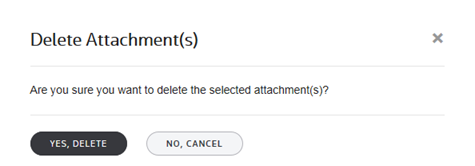ONESOURCE
Workpapers Help
Delete an Attachment
When you delete an attachment from the Attachments tab, you remove the attachment from all associated workpapers.
If you only want to disassociate an attachment from one workpaper while keeping that attachment associated with other workpapers, see Disassociate an Attachment from a Workpaper.
To delete an attachment:
- In the Attachments grid, select the attachments you want to remove, and then select Delete.
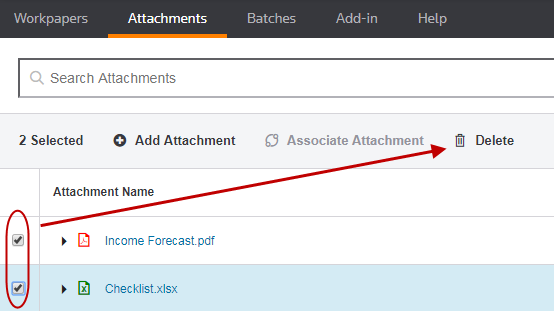
- Confirm the deletion by selecting YES, DELETE.